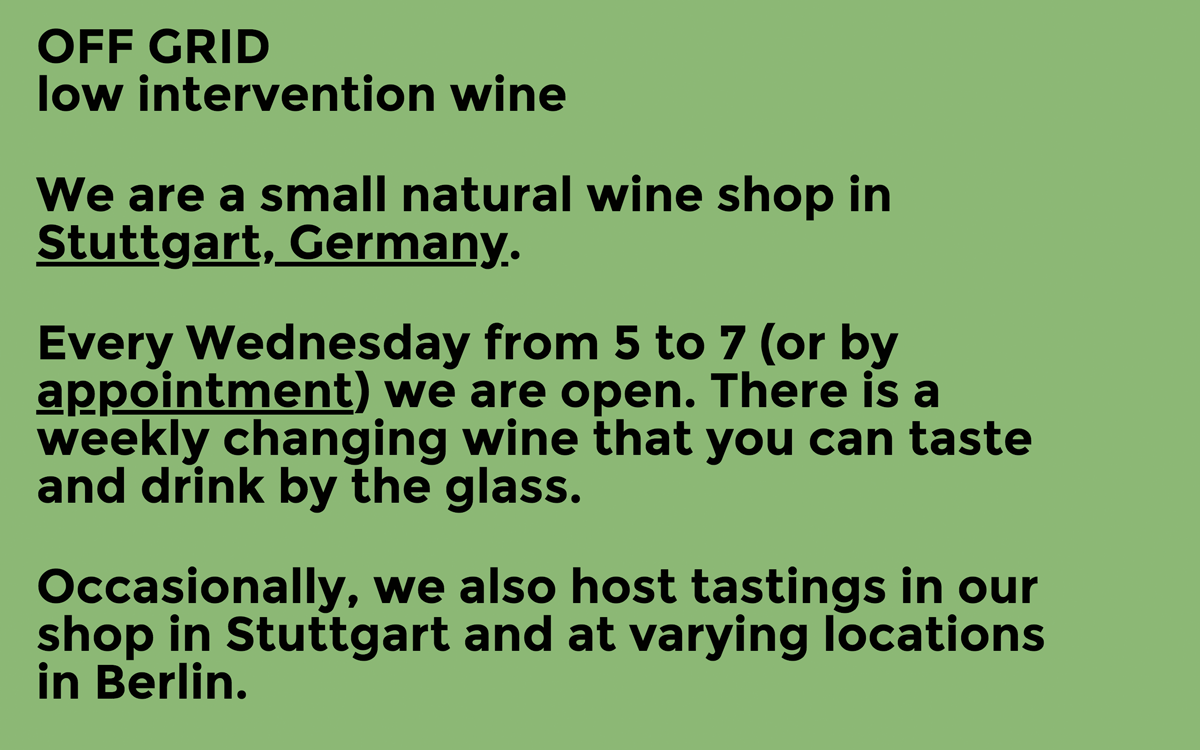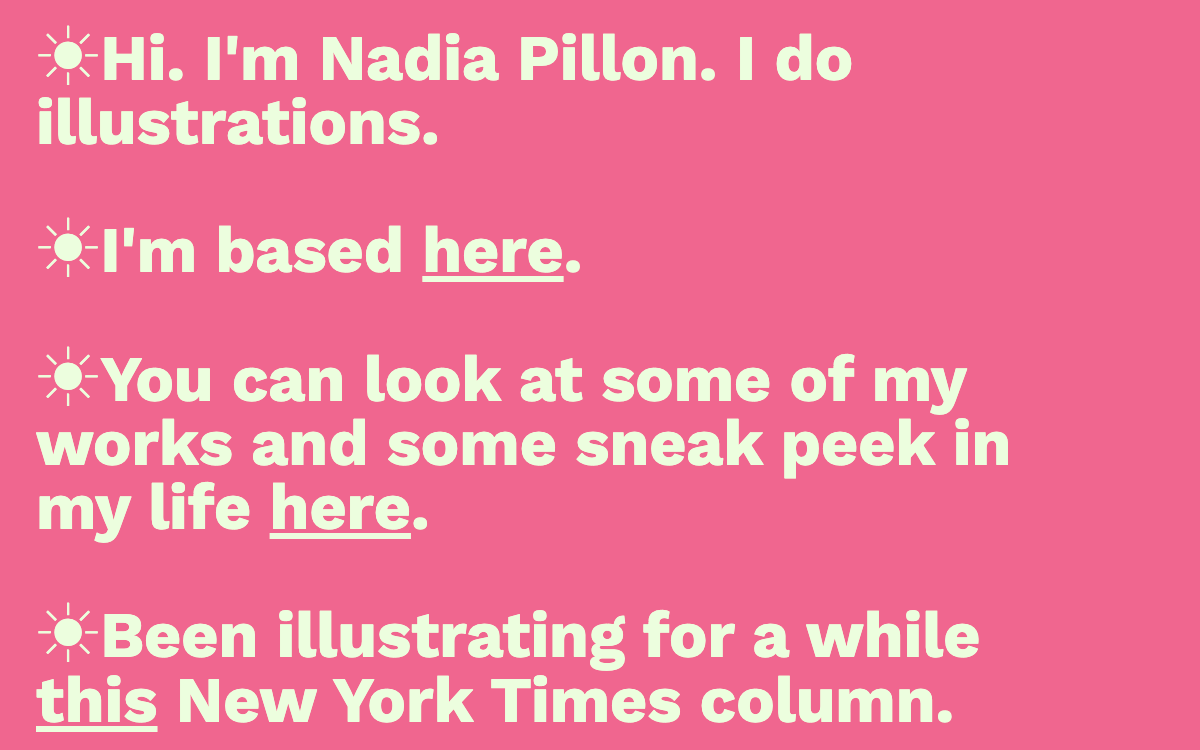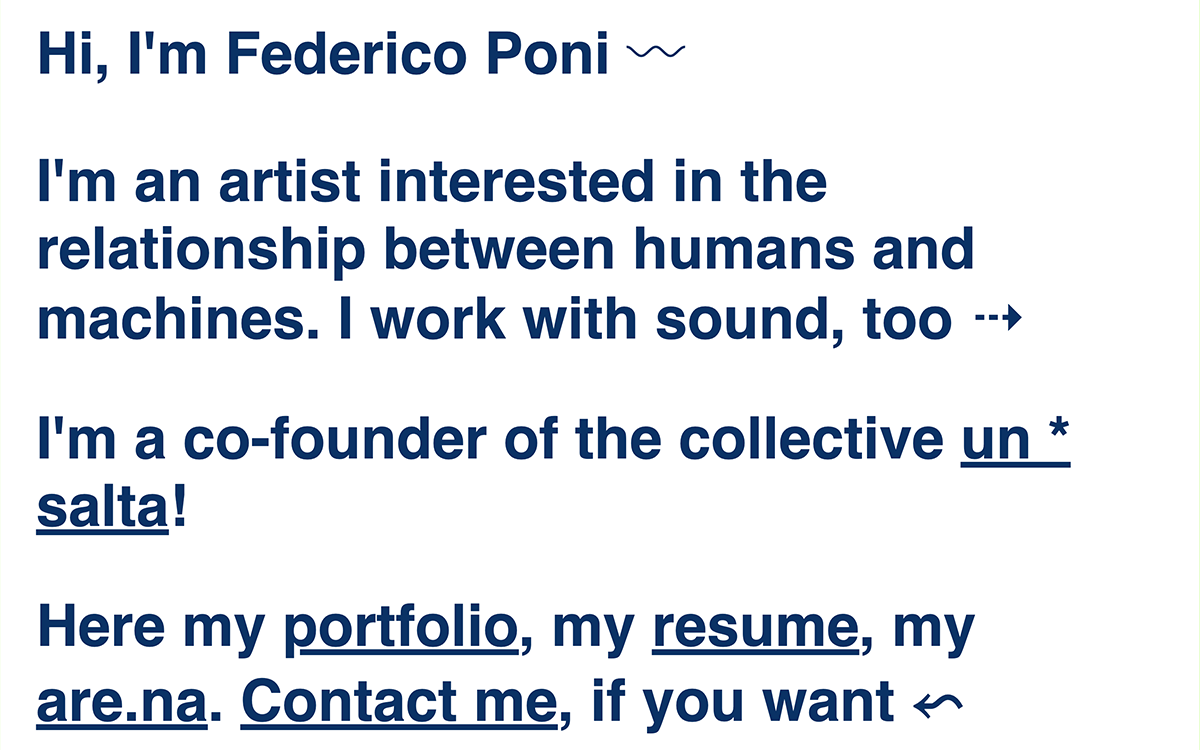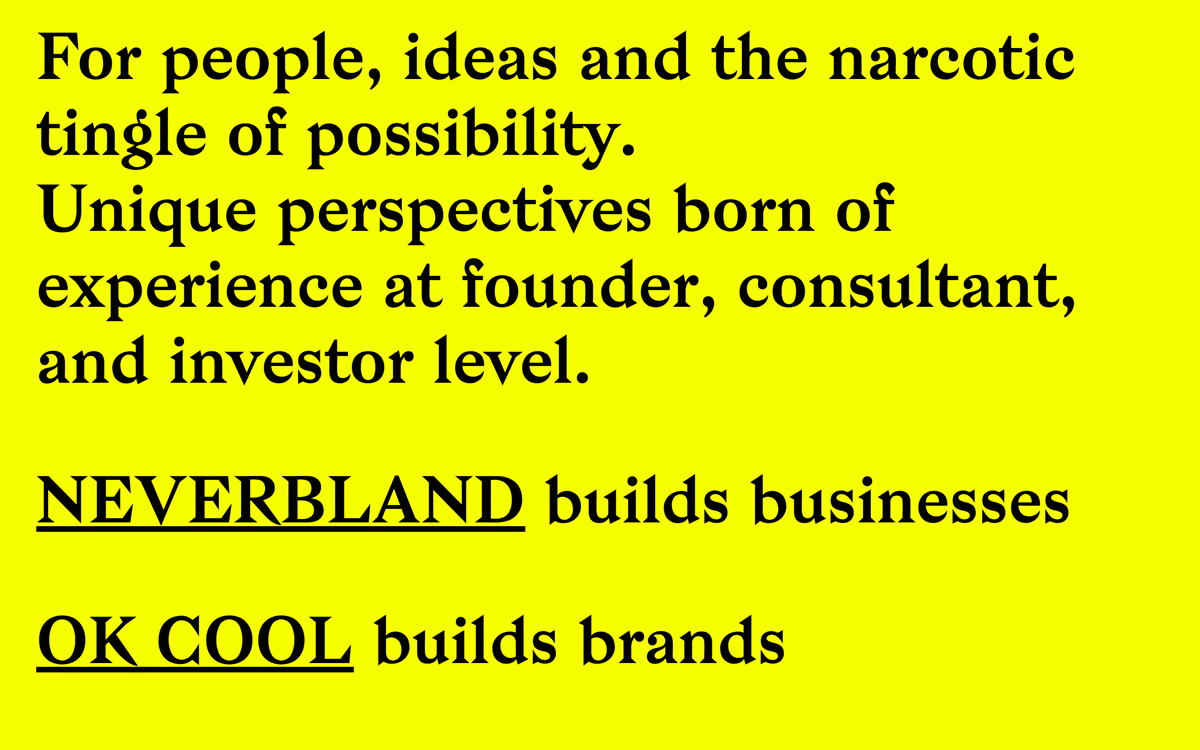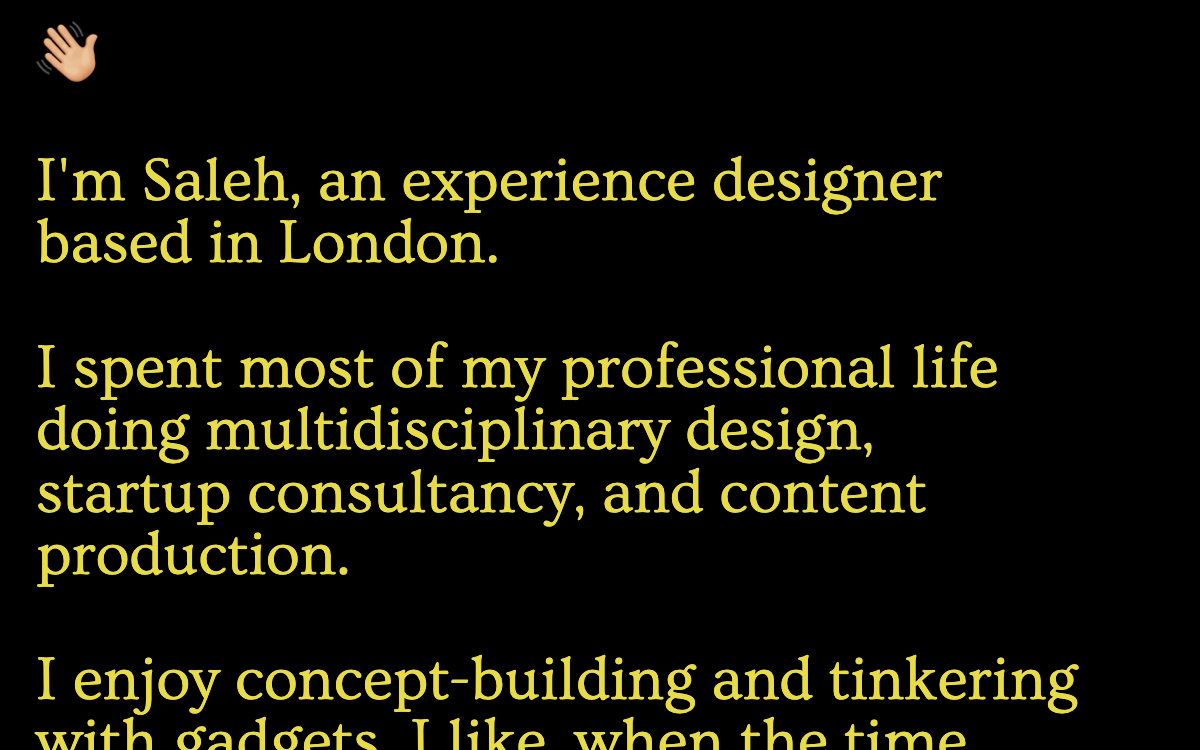This is the first paragraph. Here you could introduce yourself.
To edit paragraphs, simply select them and start typing. In the bottom right corner, there are buttons to add or remove paragraphs. The first paragraph cannot be removed.
If you want to add a link, simply type the link text, select it and a link button will appear in the bottom right corner. Your link text needs to be unique in that paragraph.
In the top right corner, there is a settings button. You can use this to add meta data and adjust the appearance of your site. Here you will also find the download button which will create your personalized HTML file.
built with temper